WhatsApp is one of the giant Messaging Platform used by billions of people across the world. It is a known fact that WhatsApp has become quite a popular messaging app within no time because of its user-friendly features like WhatsApp Voice Calling, Unlimited transfer images, video and audio messages. Billions of all the smartphone users have WhatsApp instant messaging app installed on their devices so that they can send unlimited messages, share videos and images to their friends and beloved ones. Usually, WhatsApp is an instant messaging app that lets users create an account using a mobile number and make use of all its incredible features.
Using a Temporary or Virtual Number
This would be a perfect fix to use WhatsApp without a phone number for those who don’t have a landline.
In this case, we will take the assistance of a temporary or a virtual number to authenticate our WhatsApp account.
Out of all the available solutions, TextNow is a reliable app that works on both Android and iPhone. Here’s how to use WhatsApp without number using TextNow.
- Firstly, install the TextNow application on your Android or iOS device and launch it. The application will ask for your area code to generate 5 different options for you to pick from. Simply select a number from here and complete the setup.
- Once you have a virtual number with you, install WhatsApp on your phone and perform its setup as well. Make sure that you enter the temporary number that has been generated by TextNow.
- Wait for a while for the SMS verification to be canceled and choose to call the number instead. Keep the TextNow app activated in the background or simply launch it. In no time, you will get an authentication call on your TextNow number, stating the verification code for WhatsApp.
- Once you have the verification code for your virtual number, you can launch WhatsApp and complete the initial setup.
How to Verify WhatsApp without Code?
Ideally, you can’t verify a WhatsApp number without code. An active phone number is needed to set up a WhatsApp profile. If you don’t want to give your number, then you can either try it with a landline number or get a virtual number instead. I have already discussed both of these solutions above.
You would either get a one-time generated code by SMS or call that you need to enter here. Since the code is active only for a while and works specifically for the entered number, you can’t use someone else’s code as well.
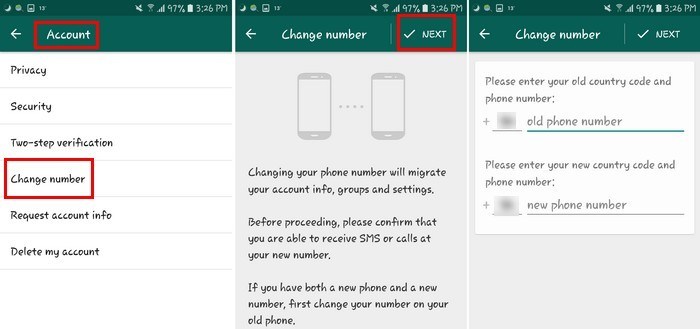
How to Change WhatsApp Number without Verification?
Just like setting up a new WhatsApp account, you can change your WhatsApp number too. You don’t have to skip the verification process here but can enter any other temporary number to complete the process. If you are lucky, you would be able to switch numbers on WhatsApp without sharing your number the following way.
- Install the TextNow app on your device and get a virtual number listed from here beforehand.
- Now, launch WhatsApp and go to its Settings > Accounts > Change Number feature to switch your phone number.
- Agree to the terms and conditions and enter your existing as well as the new phone number.
- To proceed, you would get a message on the new number. Let the SMS verification fail and choose to get a call instead. Now, launch the TextNow app, accept the call, and use the shared verification code to change your number.
How to Get a Free Virtual Number to use it on WhatsApp?
As you can see, to use WhatsApp without a phone number, we have taken the assistance of a virtual number. In this tutorial, we have mentioned the TextNow app to get a free virtual number while setting up your WhatsApp account.
Google Voice is another option to try that can give you a free virtual number if you already have an active US number.
Apart from that, you can also try several other free alternatives like VirtualPhone.com, Global Call Forwarding, MyOperator, FreshCaller, Grasshopper, or USA Call Forwarding. Most of these solutions work the same way. Just enter the preferred country/code and pick a suitable number from its lot to set up a new virtual number for call forwarding.

There you go! I’m sure that after reading this guide, you would be able to use WhatsApp without phone number registration. As you can see, there are not one but two different ways to make the most of this WhatsApp loophole. With a virtual number, there are several other things that you can do while keeping your privacy intact. Go ahead and try some of these solutions and share this guide with your friends to teach them how to use WhatsApp without a number like a pro.







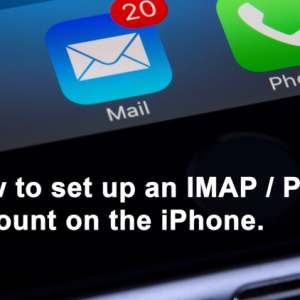


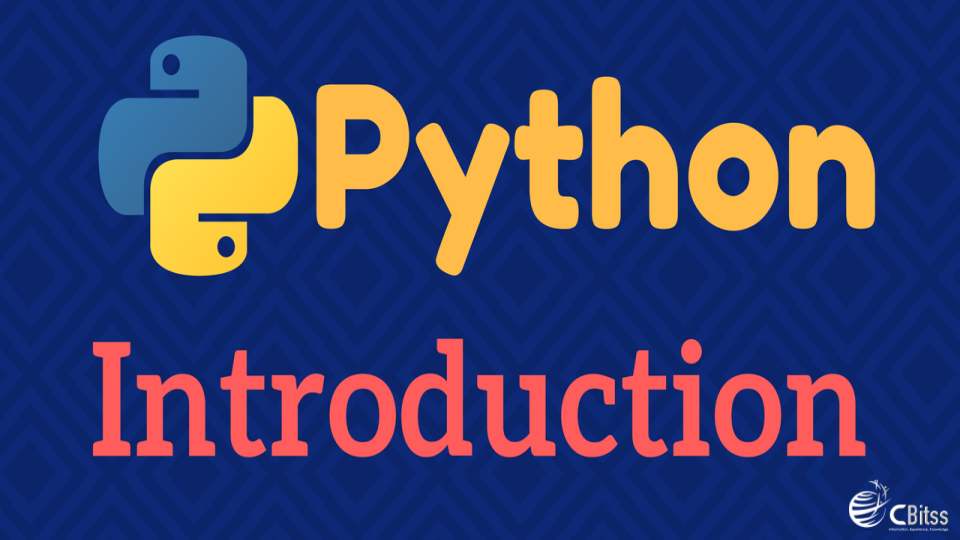


3 Comments
Comments are closed.